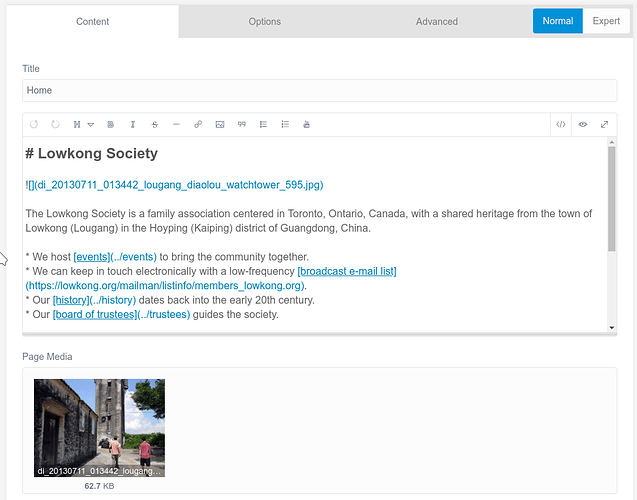My web site was working fine when I installed it last year. I’ve now noticed that an image is not showing up, as it had previously. Could someone help me determine if this is a new bug, or if I missed a configuration detail?
If you look at https://lowkong.org/base/ , you’ll see an image missing. If I right-mouse-button in my browser to “Open image in new tab”, it goes to https://lowkong.org/home/di_20130711_013442_lougang_diaolou_watchtower_595.jpg .
This is unexpected, because if I correct the URL to https://lowkong.org/base/home/di_20130711_013442_lougang_diaolou_watchtower_595.jpg , the file is obviously there.
Reading some other forum, I noticed that on the Configuration page, there’s a “Custom base URL”, which I’ve now ensured is set to https://lowkong.org/base .
In order to make sure that I was getting the image in the right place, I deleled the image on the Page (Home), dragged-and-dropped another copy into the folder, and then used the mouseover insert button.
This was working last year, and isn’t, now. Bug or user error?