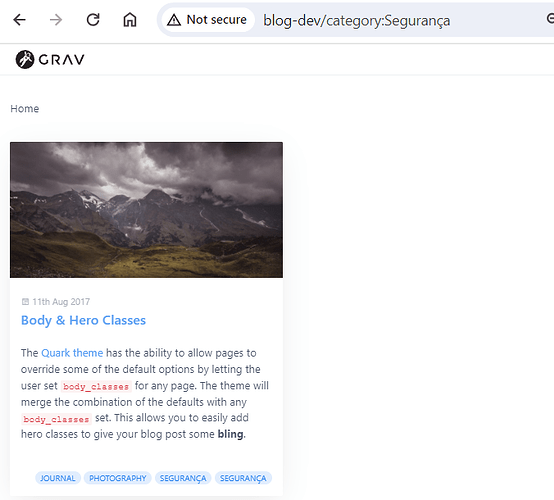Hello everyone,
I have a category called Segurança.
Using the Quark theme, the default URL to see all posts with that category is …/comunicacao/noticias/category:Segurança, which doesn’t work (redirects to home page).
If I try to name it Seguranca it works, so I’m guessing it has something to do with the special character.
How can I fix this?
Thanks in advance!
1 Like
I didn’t test, but assume you’d need to URL encode the category name maybe 
Try it in the /comunicacao/noticias page Twig template and see if it works. Even if it does, I’m not sure if that would be the correct solution
Hi @Karmalakas, thanks for your suggestion.
I actually tried that before posting (notice the category|e part):
<a href="{{ blog.url|rtrim('/') }}/category{{ config.system.param_sep }}{{ category|e }}">
{{ category }}
</a>
I’ve also tried category|url_encode, but not sure if it’s correct, I’m very new to Twig.
|e is definitely not it. I assumed url_encode would help 
Doing it like this doesn’t help:
<a href="{{ blog.url|rtrim('/') }}/category{{ config.system.param_sep }}{{ category|url_encode }}">
{{ category }}
</a>
Maybe I have to url_encode the whole URL, not just that part?
I wanted to try to build the URL into a variable using {% set %) first, to then call url_encode, but it’s giving me all sorts of errors that I don’t understand.
@rferreira, I’m sorry but given the limited information you’ve provided, I cannot reproduce the issue.
Using a fresh install of skeleton ‘Blog Site’:
-
Add the following to page user/pages/01.blog/hero-classes/item.md
taxonomy:
category: blog
tag: [journal, photography, Segurança]
-
Browse to the blog page (that’s the home page in the skeleton)
-
Blog item with tag: [journal, photography, Segurança] is shown correctly.
-
Browsing to a url with the tag and value as parameter shows the blog item correctly in the blog list: http://blog-dev/tag:Segurança
Notes:
-
Using the Quark theme, the default URL to see all posts with that category is …/comunicacao/noticias/category:Segurança , which doesn’t work
- It seems to be working in the skeleton. Please tell me what i’m doing wrong…
-
(redirects to home page)
- This is very unexpected behaviour which I wouldn’t expect from Grav.
Why would Grav redirect to the Home page if a taxonomy is not found? Showing an empty blog list is understandable, but redirecting…???
- You’ve been editing at least one Quark template, what else have you changed?
- Please test on the Blog Site skeleton.
- If that works:
- Go through your customisations of the Quark theme: Configs, templates, etc.
- Have you created you own redirects? Eg. from 404 page to
/home?
- Inspect the collection definition in the blog listing page (blog.md)
- Any errors in Grav’s logfile?
Hi @pamtbaau thank you for helping out.
I’m most surely doing something wrong, but why does this work: /comunicacao/noticias/category:Comunicados
And this doesn’t:
/comunicacao/noticias/category:Segurança
It doesn’t seem to be the code, or none would work, right?
If I try a category that doesn’t exist, it shows the blog page with 0 posts (which is the expected behaviour):
/comunicacao/noticias/category:blah
I have nothing in Grav logs, and in the debugger only says this:
Routed to page /home (type: default)
The blog listing page has this:
---
title: Notícias
show_sidebar: false
content:
items:
- '@self.children'
limit: 8
order:
by: date
dir: desc
pagination: true
url_taxonomy_filters: true
---
Any further info I can provide to help you?
@rferreira, Please reproduce the issue in a minimal site, like the Blog Site.
- We can then rule out that the issue is caused by customisations.
- If the error does not occur in the skeleton, customisations can be added step by step until the issue occurs.
Now I’m curious what happens with other than Segurança categories with special symbols. Do you have any? Could you try? Will it also redirect home?
@Karmalakas, tag: [journal, photography, aäáeëécç] with url http://blog-dev/tag:aäáeëécç is working fine in the ‘Blog Site’ skeleton…
Yes, everytime I use a category with special characters it sends me to the homepage.
If I don’t, everything works as expected.
@pamtbaau So I’ve been looking at the code in the Blog template you mentioned, and so far I’ve changed the templates\partials\blog\taxonomy.html.twig from this:
{% if page.taxonomy.tag %}
<span class="tags">
{% for tag in page.taxonomy.tag %}
<a class="label label-rounded {{ label_style ?: 'label-secondary' }} p-category" href="{{ blog.url|rtrim('/') }}/tag{{ config.system.param_sep }}{{ tag }}#body-wrapper">{{ tag }}</a>
{% endfor %}
</span>
{% endif %}
To this:
{% if page.taxonomy.category %}
<span class="tags">
{% for category in page.taxonomy.category %}
<a class="label label-rounded {{ label_style ?: 'label-secondary' }} p-category" href="{{ blog.url|rtrim('/') }}/category{{ config.system.param_sep }}{{ category }}">{{ category }}</a>
{% endfor %}
</span>
{% endif %}
I had to change because I couldn’t find a way of showing categories.
Also in the post yaml I have this:
taxonomy:
category:
- Segurança
I’ve also tried to undo everything and use tags instead of categories, same behaviour.
@pamtbaau Update:
If I copy the generated URL to filter by category I get this:
/comunicacao/noticias/category:Seguran%C3%A7a
%C3%A7 is the correct encoding of the ‘ç’ character in URLs, so maybe the issue happening after clicking the link (the weird redirection) ?
@rferreira, In skeleton ‘Blog Site’, I changed the following:
- Edit user/pages/01.blog/hero-classes/item.md and changed taxonomy to:
taxonomy:
category:
- Segurança
tag: [journal, photography, Segurança]
- Edit /user/themes/quark/templates/partials/blog/taxonomy.html.twig and copied your code at the bottom:
{% if page.taxonomy.tag %}
<span class="tags">
{% for tag in page.taxonomy.tag %}
<a class="label label-rounded {{ label_style ?: 'label-secondary' }} p-category" href="{{ blog.url|rtrim('/') }}/tag{{ config.system.param_sep }}{{ tag }}#body-wrapper">{{ tag }}</a>
{% endfor %}
</span>
{% endif %}
{% if page.taxonomy.category %}
<span class="tags">
{% for category in page.taxonomy.category %}
<a class="label label-rounded {{ label_style ?: 'label-secondary' }} p-category" href="{{ blog.url|rtrim('/') }}/category{{ config.system.param_sep }}{{ category }}">{{ category }}</a>
{% endfor %}
</span>
{% endif %}
Resulting Blog list:
When clicking on either Segurança links in “Body & Hero Classes” (http://blog-dev/tag:Segurança#body-wrapper resp. http://blog-dev/category:Segurança) the correct blog item is shown in the blog list.
Below is showing the result of the your category based link:
Again: I cannot reproduce the issue.
@rferreira, could you try creating just a regular blog post with the title containing special chars? Would that open a blog post page or redirect? For me it sounds like some misconfig maybe somewhere where redirects are managed… Maybe server, maybe htaccess, or maybe somewhere in Admin. I wonder if it redirects any page with special chars or if it’s an issue only for taxonomies
@pamtbaau Thanks for your hard work reproducing, I’ve tried with the skeleton as well and it works. My problem is that the website is in an advanced stage of development so I can’t roll back and start from scratch.
@Karmalakas I have lots of post titles with special characters, but Grav automatically removes them when it builds the slug. But anyway I went and changed one slug and, yes, that post also starts redirecting to homepage.
I have to use IIS so I’m using the default Grav web.config:
<?xml version="1.0" encoding="UTF-8"?>
<configuration>
<system.webServer>
<defaultDocument>
<files>
<remove value="index.php" />
<add value="index.php" />
</files>
</defaultDocument>
<rewrite>
<rules>
<rule name="request_filename" stopProcessing="true">
<match url="." ignoreCase="false" />
<conditions logicalGrouping="MatchAll">
<add input="{REQUEST_FILENAME}" matchType="IsFile" ignoreCase="false" negate="true" />
<add input="{REQUEST_FILENAME}" matchType="IsDirectory" ignoreCase="false" negate="true" />
</conditions>
<action type="Rewrite" url="index.php" />
</rule>
<rule name="user_error_redirect" stopProcessing="true">
<match url="^(user)/(.*)\.(txt|md|json|yaml|yml|php|pl|py|cgi|twig|sh|bat)$" ignoreCase="false" />
<action type="Redirect" url="error" redirectType="Permanent" />
</rule>
<rule name="ignore_folders" stopProcessing="true">
<match url="^(\.git|cache|bin|logs|backup|webserver-configs|tests)/(.*)" ignoreCase="false" />
<action type="Redirect" url="error" redirectType="Permanent" />
</rule>
<rule name="system" stopProcessing="true">
<match url="^system/(.*)\.(txt|md|html|json|yaml|yml|php|twig|sh|bat)$" ignoreCase="false" />
<action type="Redirect" url="error" redirectType="Permanent" />
</rule>
<rule name="vendor" stopProcessing="true">
<match url="^vendor/(.*)\.(txt|md|html|json|yaml|yml|php|twig|sh|bat)$" ignoreCase="false" />
<action type="Redirect" url="error" redirectType="Permanent" />
</rule>
</rules>
</rewrite>
</system.webServer>
<system.web>
<httpRuntime requestPathInvalidCharacters="<,>,*,%,&,\,?" />
</system.web>
</configuration>
Where should I look up in Admin for possible misconfigurations?
Thanks for helping out 
As a possible workaround, is there any way of specifying the category Segurança in the admin but then slugify it (like other cms like wordpress do) ?
@rferreira, Might this help? IIS not passing URL which contain diacritic symbols - Stack Overflow
Update: I don’t think so because it works using the ‘Blog Site’ skeleton.
@pamtbaau it’s already configurated for high-bit characters.
Just to close the issue, I ended up changing the category to a new name with no special characters, will investigate this further down the road.
@pamtbaau and @Karmalakas thank you very much for your help